Essential Grammar & Writing Tools
Access a dictionary, thesaurus, spell-checker and grammar-checker with GrammarWise. Pin the Chrome™ extension to your browser’s toolbar for easy access to the widget.
Upon clicking the button above, you confirm that you have read & agree to the Terms of Service & Privacy Policy and consent to install this Chrome™ extension.
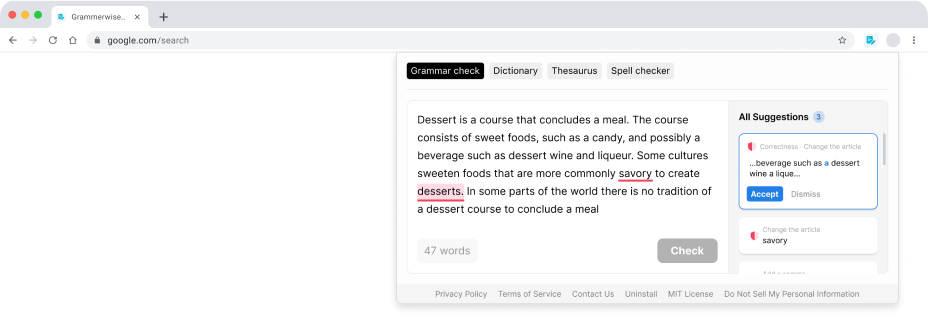
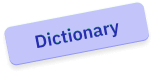
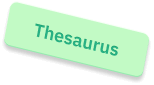

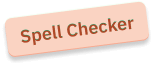
How to use
our grammar & writing-assistance tools
Easy-to-use Grammar Check
Correct mistakes and improve the clarity of your written communication
-
Step 1
Click on the 'Grammar check' tab in the widget
-
Step 2
Enter your text
-
Step 3
Review suggested grammar fixes
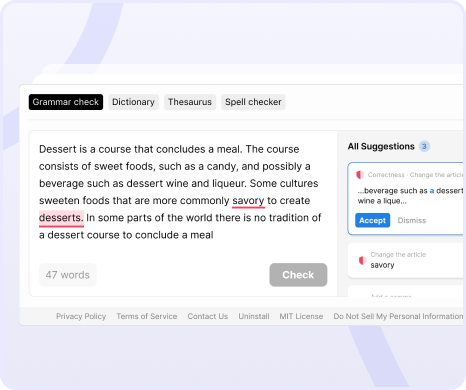
Up-to-date Dictionary
Easily find definitions and learn how to correctly use new words
-
Step 1
Click on the 'Dictionary' tab in the widget
-
Step 2
Enter a word into the search bar
-
Step 3
Check the word's definition, part of speech, pronunciation, and see example sentences
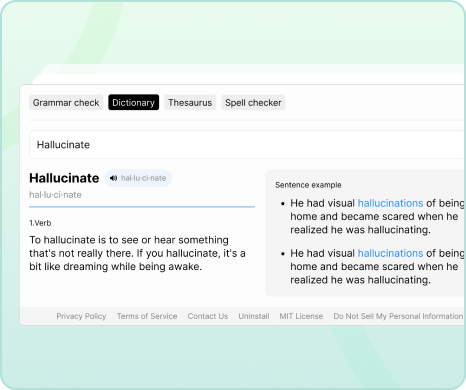
Comprehensive Thesaurus
Find the synonyms and antonyms for any word
-
Step 1
Click on the 'Thesaurus' tab in the widget
-
Step 2
Enter a word into the search bar
-
Step 3
Check the word's pronunciation, and explore similar and opposite words
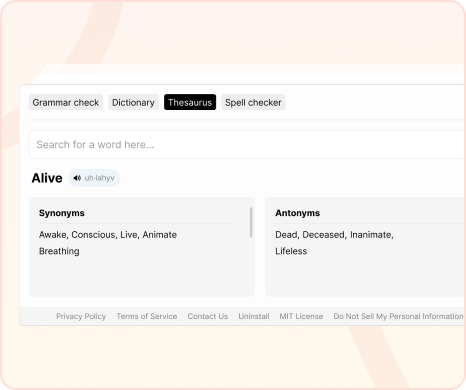
Reliable Spell-checker
Fix typos for error-free writing
-
Step 1
Click on the 'Spell-checker' tab in the widget
-
Step 2
Enter a word
-
Step 3
Review spelling suggestions
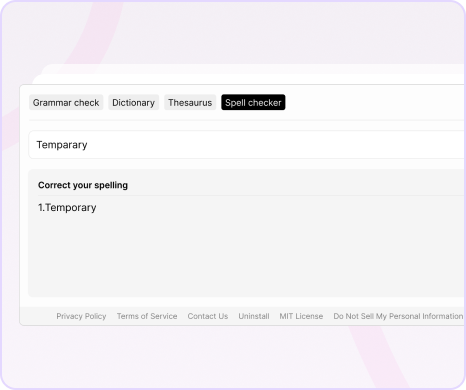
Top reasons to install GrammarWise

Communicate effectively
Refine your language and create impactful content. Pitching a business proposal? Craft a persuasive email or a polished presentation with ease. Need to improve your essay grade? Learn new words and understand how to use them correctly. Struggling with writing a speech? Ensure your message resonates with your audience.

Edit like a pro
Careless errors in personal and business communication can cost you. Effortlessly perfect your writing with grammar and spelling suggestions at your fingertips.
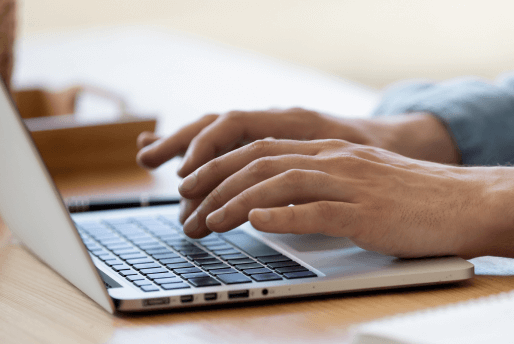
Develop strong writing habits
By regularly using GrammarWise, you can familiarize yourself with grammar rules, empowering you to write confidently and express yourself clearly.
Available on Chrome™
Instantly eliminate grammatical errors and enhance your writing with GrammarWise.
To use the extension once installed, follow these simple steps
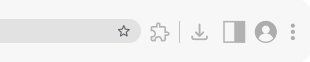
step 1
Click on your browser toolbar
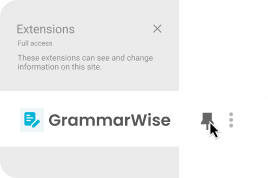
step 2
Click next to GrammarWise to pin it to your toolbar
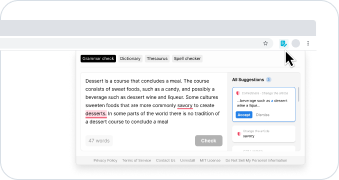
step 3
Start using the extension