Essential Writing Tools & Custom Search
Access a dictionary, thesaurus, spell checker, and grammar checker — plus get Yahoo-powered search results, all for free with the GrammarWise & Custom Web Search add-on.
Upon clicking the button above, you confirm that you have read & agree to the Terms of Service & Privacy Policy and consent to install this extension.

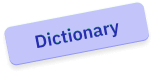
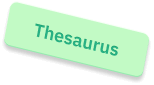

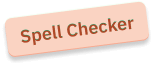
How to use
our grammar & writing-assistance tools
Easy-to-use Grammar Check
Correct mistakes and improve the clarity of your written communication
-
Step 1
Click on the 'Grammar check' tab in the widget
-
Step 2
Enter your text
-
Step 3
Review suggested grammar fixes

Up-to-date Dictionary
Easily find definitions and learn how to correctly use new words
-
Step 1
Click on the 'Dictionary' tab in the widget
-
Step 2
Enter a word into the search bar
-
Step 3
Check the word's definition, part of speech, pronunciation, and see example sentences

Comprehensive Thesaurus
Find the synonyms and antonyms for any word
-
Step 1
Click on the 'Thesaurus' tab in the widget
-
Step 2
Enter a word into the search bar
-
Step 3
Check the word's pronunciation, and explore similar and opposite words

Reliable Spell-checker
Fix typos for error-free writing
-
Step 1
Click on the 'Spell-checker' tab in the widget
-
Step 2
Enter a word
-
Step 3
Review spelling suggestions

Top reasons to install GrammarWise & Custom Web Search

Communicate effectively
Refine your language and create content that leaves a lasting impression. Pitching a business proposal? Craft a persuasive email or a polished presentation with ease. Need to improve your essay grade? Learn new words and understand how to use them correctly. Struggling with writing a speech? Ensure your message resonates with your audience with this easy-to-use tool.

Edit like a pro
Careless errors in personal and business communication can cost you. Effortlessly perfect your writing with grammar and spelling suggestions at your fingertips.

Switch to Yahoo Search
Unlock answers to all your queries. Get relevant search results including news, images, videos, and more with a new Yahoo-powered search experience.
Available on Firefox
Take the first step to improve your writing. Install our powerful language add-on today.
CONTINUE